Table of content are a component we are all using in different ways and it’s always hard to make a good one.
Here we will explore many versions of them and discover what they are missing and how we can implement one that is either usable on desktop and mobile.
Why a table of content ?
We can find on many website pages a table of content.
It can either be for a documentation website or also for news website.
Their main purpose is to be able to see the different sections of an article and to navigate to them quickly.
They are simple to use, a list of sections with links to be able to scroll to them.
Exploring the existing ones
First we will explore some TOC (Table of Content) we can see around the websites.
Tailwind
Tailwind is using a TOC for their page documentation. You can explore them on the right side of the page when available
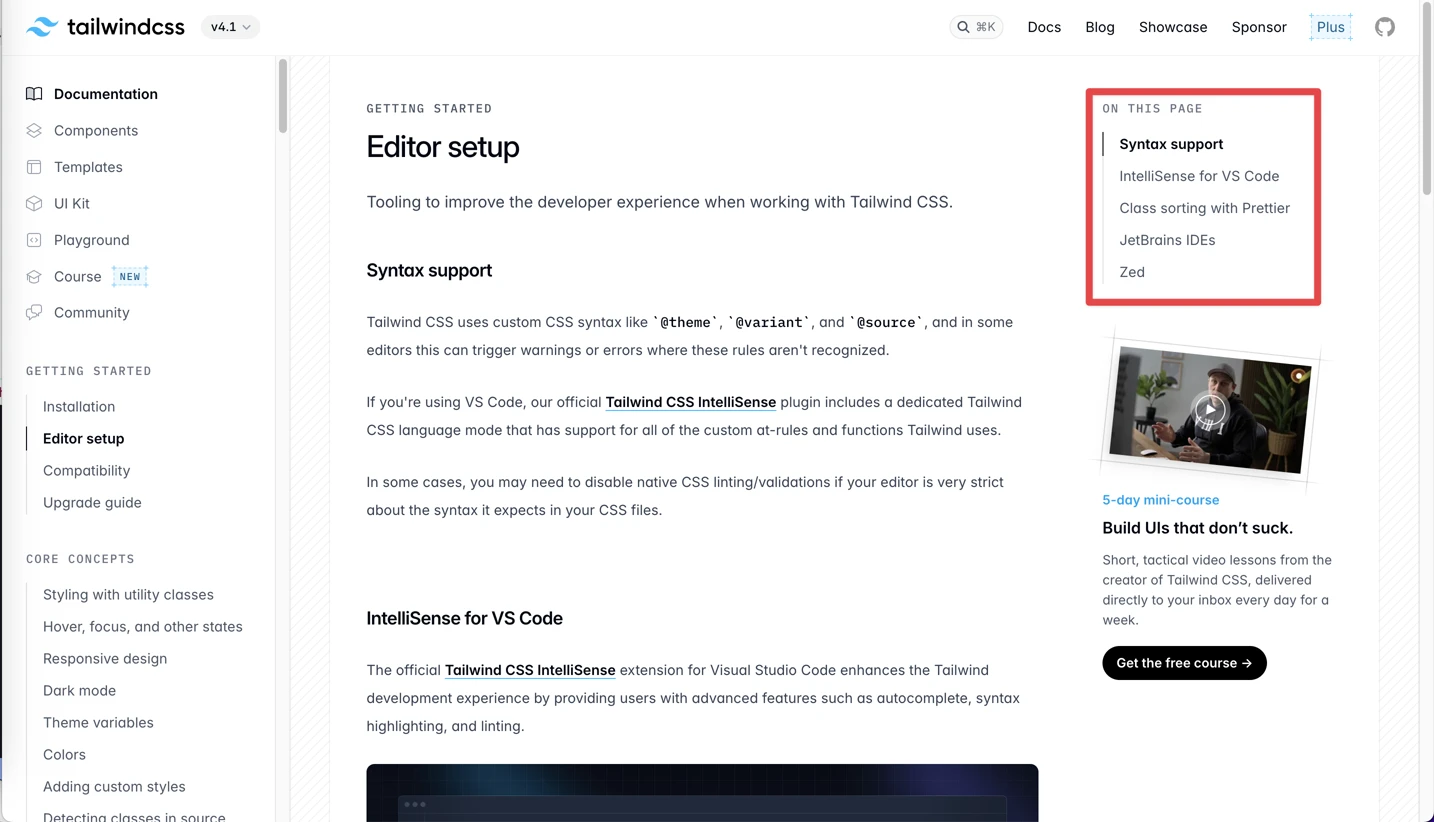
Thinking what features we want / need
The main features we want for our TOC are :
- Usable on both desktop and mobile (responsive in any case)
- Easy to understand
- Automatically generated from the article content
- Understanding the current section we are reading
All these features are important to implement a good TOC.
But we are missing some features for now like the accessibility part.
I want to have a TOC accessible, but for now I need to explore more how to do it properly.
This website table of content
The TOC you can find on the website fill almost all the requirements I wanted.
First let’s have a look at the component and then we will dig into the code on how to do it.
The final result
Usable on Desktop with this side section :
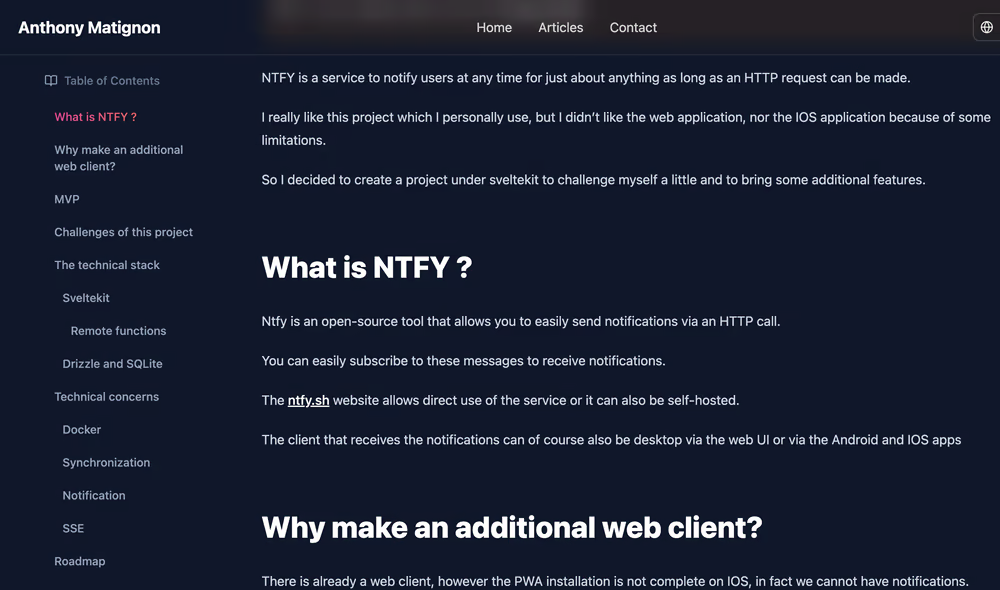
But also having a popup version for mobile :
Closed version (we have an icon popup)
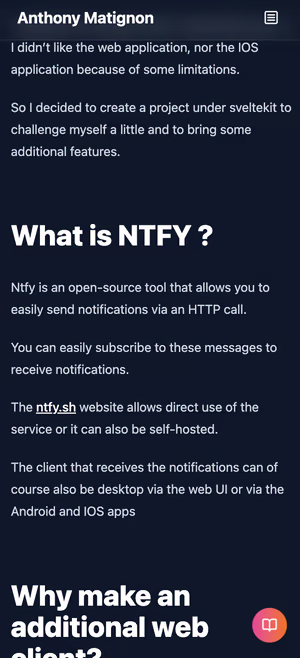
Open version (we see the table of content)
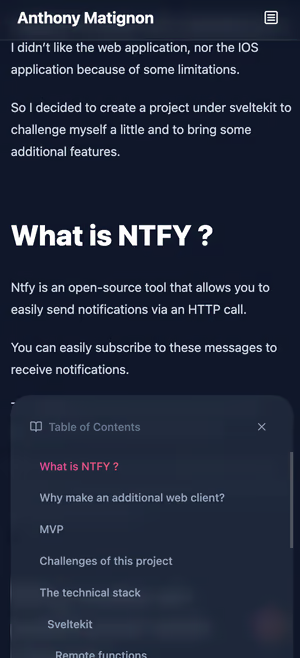
How to create this component
The first way of making this TOC was to try with only one DOM for both Mobile and Desktop
But I realised it will be too complicated to have all the features they each need in the same DOM.
So I decided to split the template in two, one side for the Desktop and the other for Mobile.
Everything was simpler but the downside is we have duplicate content for some section.
At least all the section names are a snippet (you can see it in the Active cursor below)
The active cursor
To be able to do the “Understanding the current section we are reading”. I saw that many websites implement an Active indicator on the TOC. To be able to do this we need to understand few things about our content.
The headings position The most important is to be able to watch the presence on the screen of the headings. This can easily be done with the interesection observer, and as each Heading have an id (based on their content) then we can know which session is active.
So first we take all headings on our page. Then we give them an interesection observer
$effect(() => {
const sections = document.querySelectorAll('h1, h2, h3, h4, h5, h6');
if (sections.length === 0) return;
const observer = new IntersectionObserver(
(entries) => {
entries.forEach((entry) => {
if (entry.isIntersecting) {
activeSection = entry.target.id;
}
});
},
{
rootMargin: `-${headerHeight + 20}px 0px -70% 0px`,
threshold: 0
}
);
sections.forEach((section) => {
observer.observe(section);
});
return () => {
observer.disconnect();
};
});Then with this the variable activeSection has the id of the active heading.
In our table of content we can then style it as we want.
For here we put this value :
<a
href={'#' + id}
class={cn(
'block rounded-md px-3 py-2 text-sm font-medium text-slate-400 transition-colors ease-in hover:text-slate-100',
{
'bg-gradient-to-l from-orange-500 to-pink-500 bg-clip-text text-transparent':
activeSection === id
}
)}
style="margin-left: {(level - 1) * 10}px"
onclick={(e) => scrollToHeading(e, id)}>{text}</a
>Scrolling to section on click
To have this table of content working, we need to scroll to the section on click and for this nothing fancy just a small function to have the smooth scrolling.
function scrollToHeading(e: MouseEvent, id: string) {
e.preventDefault();
const element = document.getElementById(id);
if (element) {
const elementTop = element.getBoundingClientRect().top + window.pageYOffset;
console.log(elementTop, headerHeight);
window.scrollTo({
top: elementTop - headerHeight - 20,
behavior: 'smooth'
});
}
}